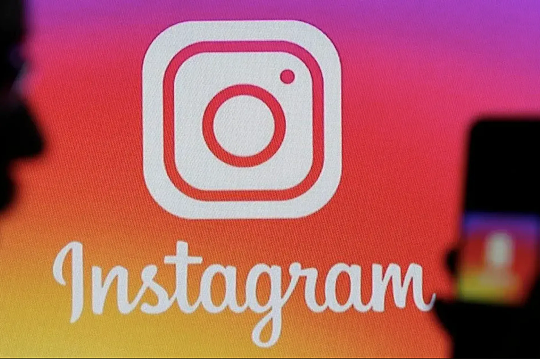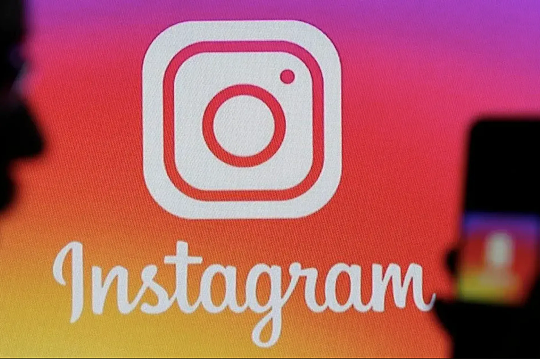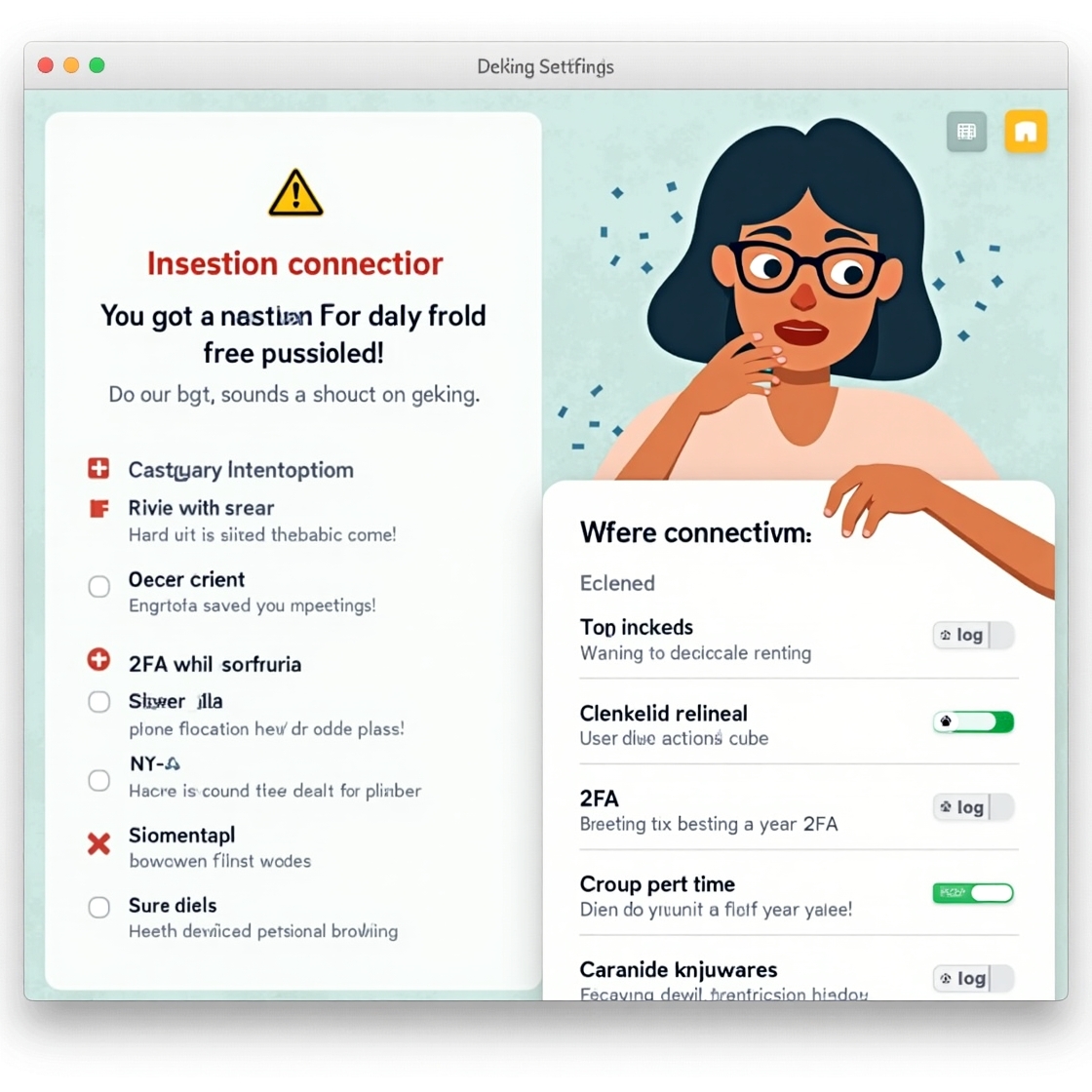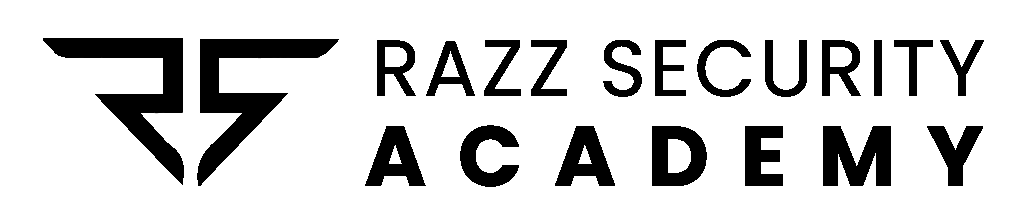Table of Contents:
- Check Your Email for Notifications
- Request a Login Link from Instagram
- Request Security Code or Support from Instagram
- Verify Your Identity
- If You Can Still Log In
- Prevent Future Hacks
1.Check Your Email for Notifications
The first step if you suspect unauthorized activity on your Instagram account is to
check your email inbox
for any alerts or login attempt notifications from Instagram. These emails may include options to revert
changes or secure your account. If you can’t log in, try requesting a login link directly from Instagram. If
that doesn't work, move on to requesting a security code or support. From there, you may need to verify your
identity, especially if Instagram suspects suspicious behavior. If you're still able to access your account,
make sure to change your password and secure your settings. Finally, take proactive steps to prevent future
hacks and keep your account protected.
2.Request a Login Link from Instagram:
- Follow these steps to request a login link:
- On the login screen, tap "Get help logging in."
- Enter your username, email address, or phone number.
- Complete the captcha to prove you're human.
- Click the login link in your email or SMS and follow the instructions.
- Prevent Future Hacks
3. Request Security Code or Support from Instagram:
If you're unable to access your account using the login link, you can request additional
help from Instagram.
Start by requesting support directly from the app or login screen, and make sure to use a secure and
accessible email address for this request. Once submitted, Instagram will send you an email with
instructions or a security code to help you recover your account. Be sure to follow the steps provided in
that email carefully.
4. Verify Your Identity
To confirm your identity on Instagram, follow the verification process based on your
account activity. If
your account does not contain any photos of you, you may need to submit additional information such as
identification documents. However, if your account already has your photos, Instagram might prompt you to
take a video selfie. This video is used strictly for identity verification and will not be visible to anyone
on your profile or elsewhere.
5. If You Can Still Log In
If you still have access to your account but suspect someone may have tried to hack it,
act quickly. First,
change your password or send yourself a password reset link. Next, turn on two-factor authentication (2FA)
to enhance your account’s security. Then, check your phone number and email address in your account settings
to ensure they’re correct. Review all linked accounts through Instagram’s Accounts Center and remove any you
don’t recognize. It’s also wise to revoke access to any third-party apps that look suspicious or unfamiliar.
6. Prevent Future Hacks
To avoid future unauthorized access, it's important to take preventive measures.
Regularly update your
password with a strong, unique combination that’s hard to guess. Always keep two-factor authentication
enabled for added protection. Be cautious when sharing your personal information or login credentials
online. Also, make sure your email account is secure, as it plays a key role in password recovery and
overall account security on Instagram.
Conclusion
Securing your Instagram account is essential in today's digital world. By following
these steps and taking
proactive measures to protect your account, you can enjoy a safer and more secure Instagram experience. If
you ever suspect a hack, refer back to this guide for assistance.
Remember, staying informed and vigilant is the key to keeping your Instagram account safe and your digital
presence secure.
For more detailed solutions and information, visit the official Instagram Help Center: